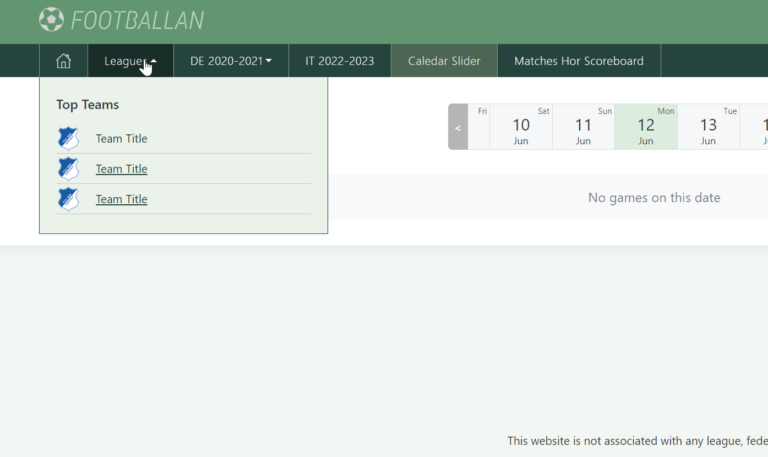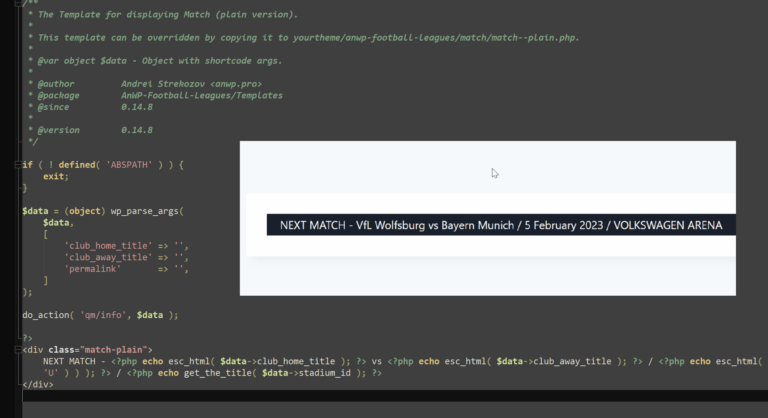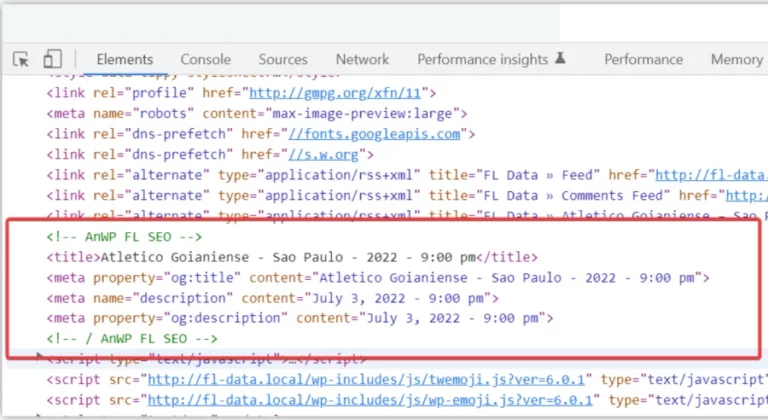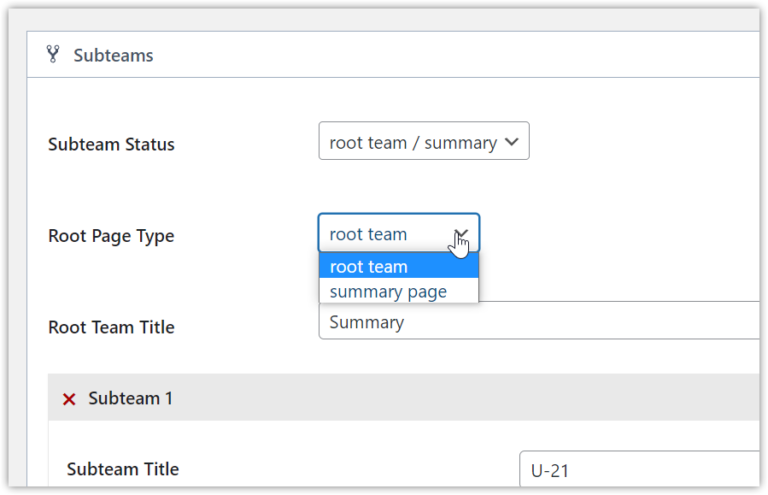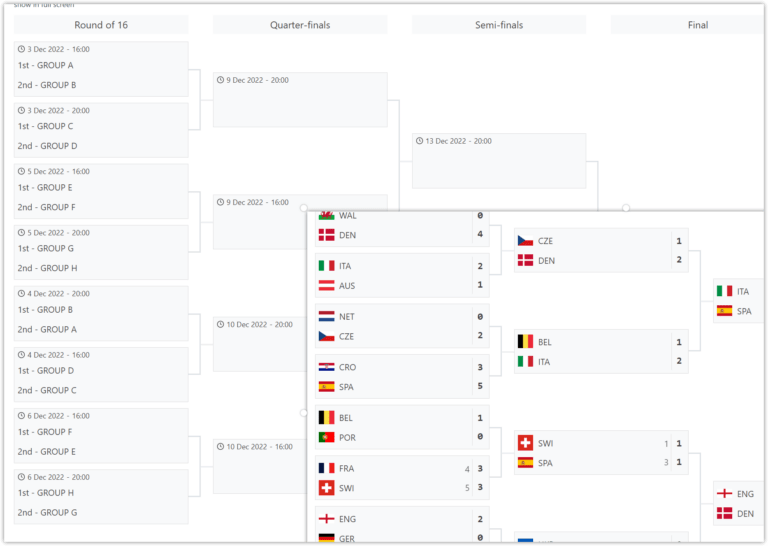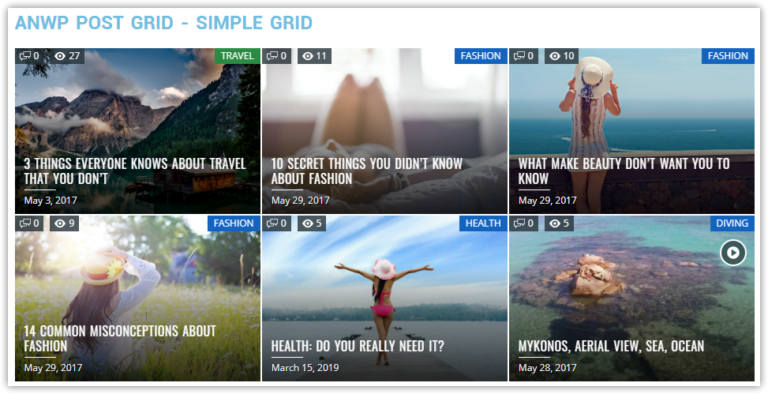Add Player Statistics Manually
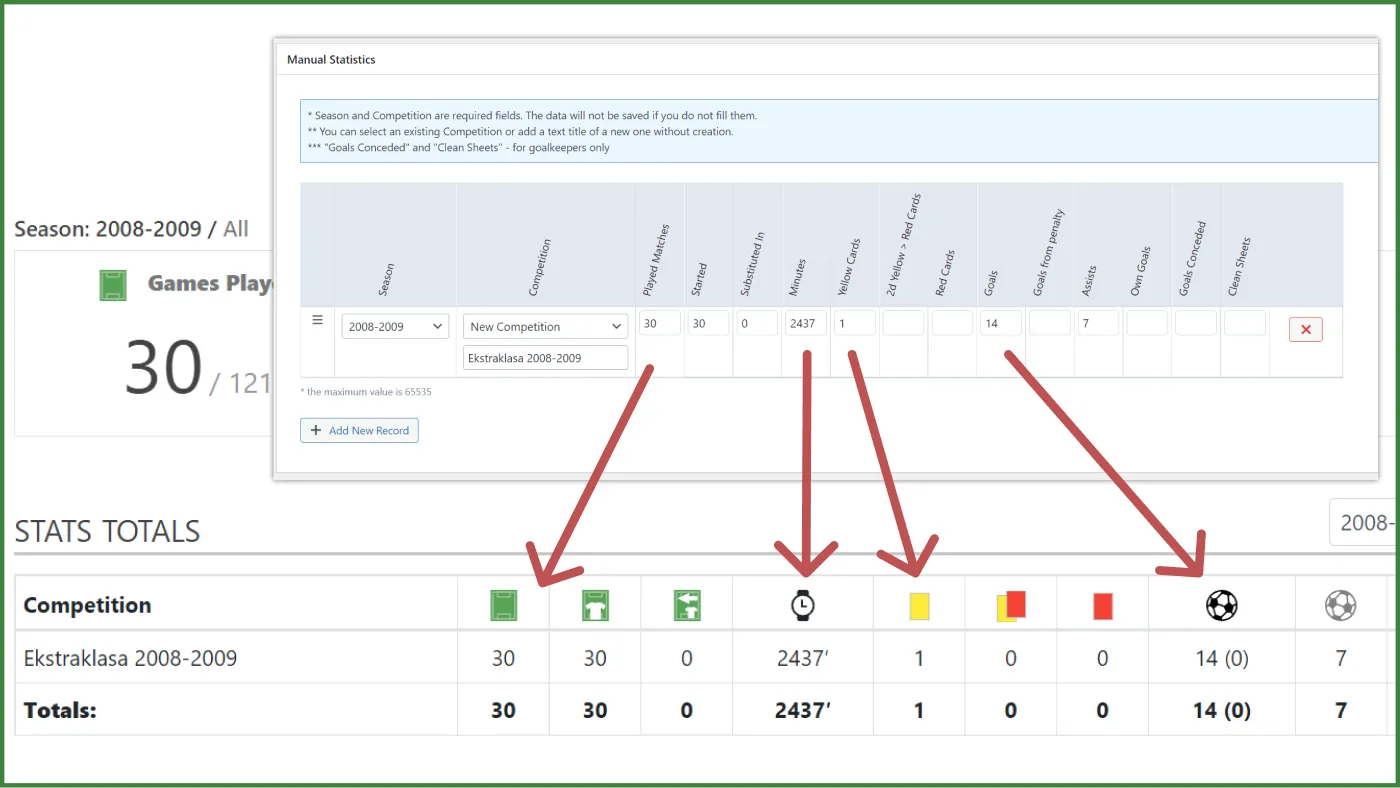
Since “AnWP Football Leagues” v0.13.7
By default, the statistics of the Player in the plugin are calculated according to the events of the game. But what if you want to enter data without creating a game. Version 0.13.7 will add such an opportunity.
I recommend to use this feature only for entering historical data because these data will affect only a few widgets.
To add a new statistical record, go to the Player edit page and look for the “Manual Statistics” section. Then click the “Add New Record” button.
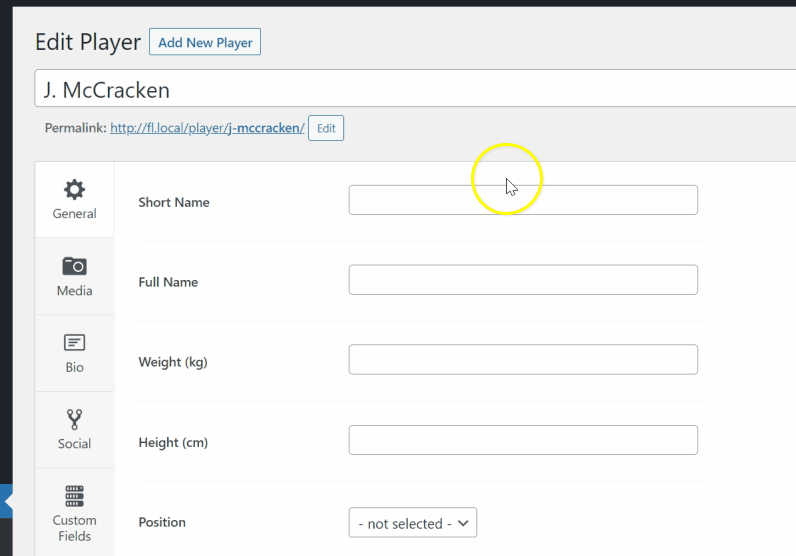
Enter statistical data and save the Player.
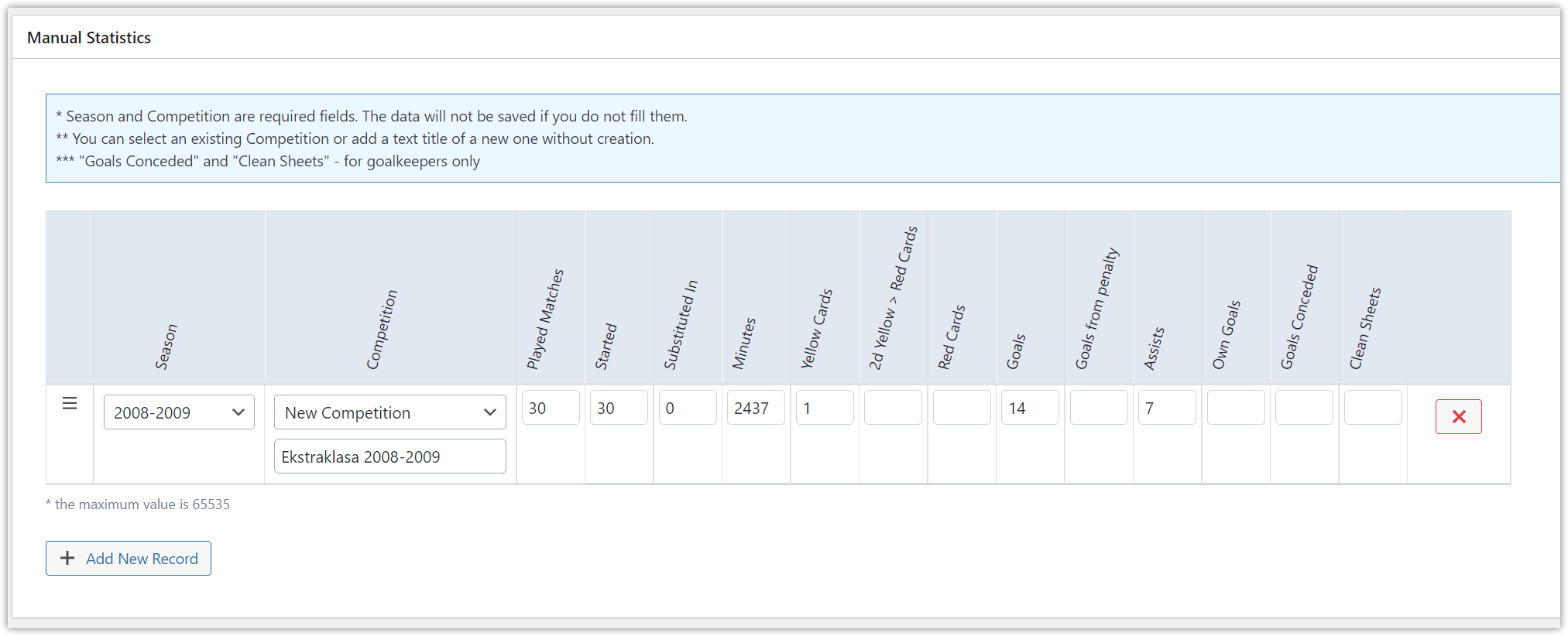
Check the player statistics on the front end.